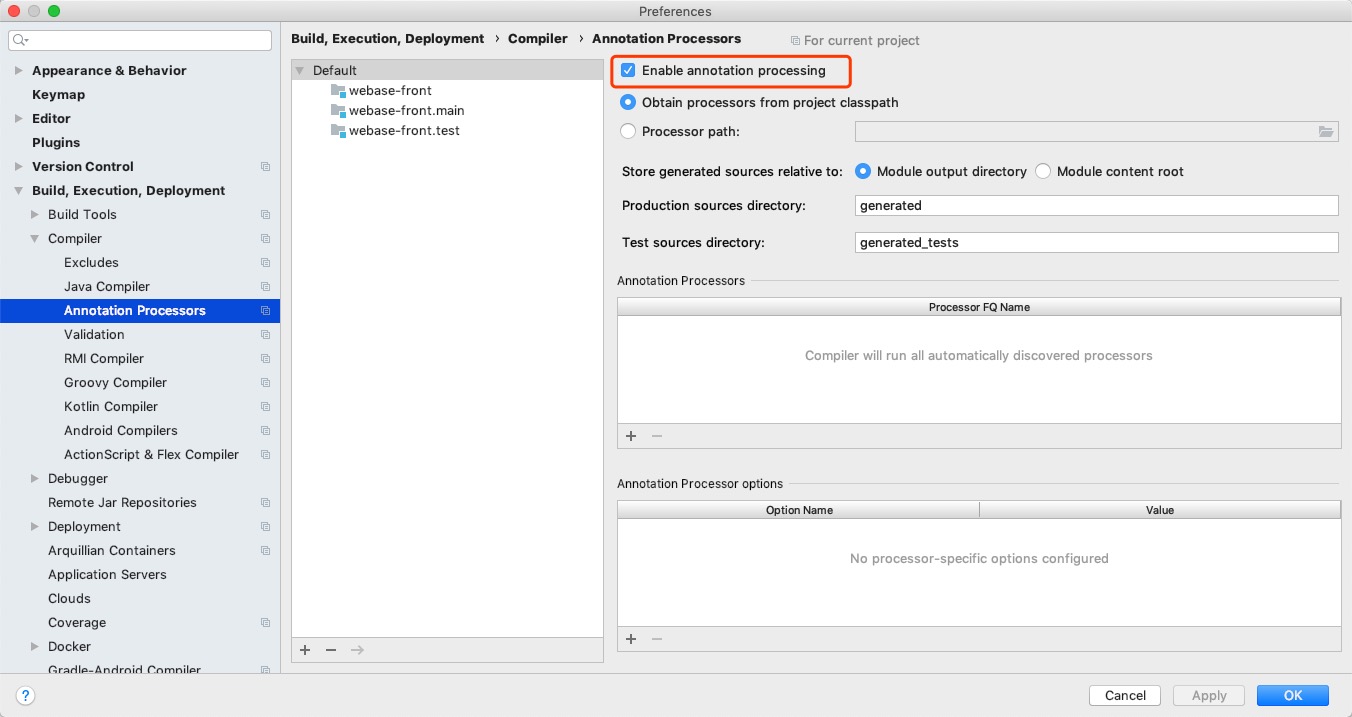1、确认idea安装了lombok插件
2、在Settings设置页面,我们点击Build,Execution,Deployment --> 选择Compiler-->选中Annotation Processors,然后在右侧勾选Enable annotation processing即可。
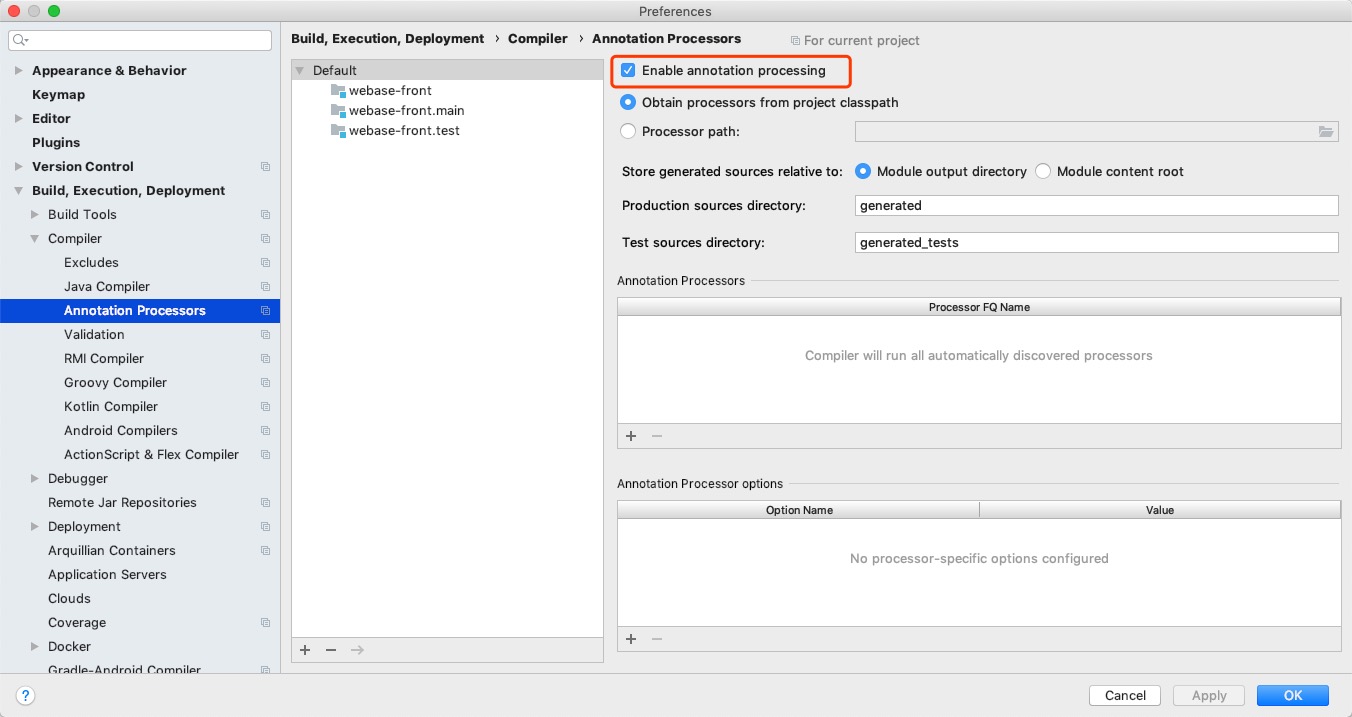
1、确认idea安装了lombok插件
2、在Settings设置页面,我们点击Build,Execution,Deployment --> 选择Compiler-->选中Annotation Processors,然后在右侧勾选Enable annotation processing即可。