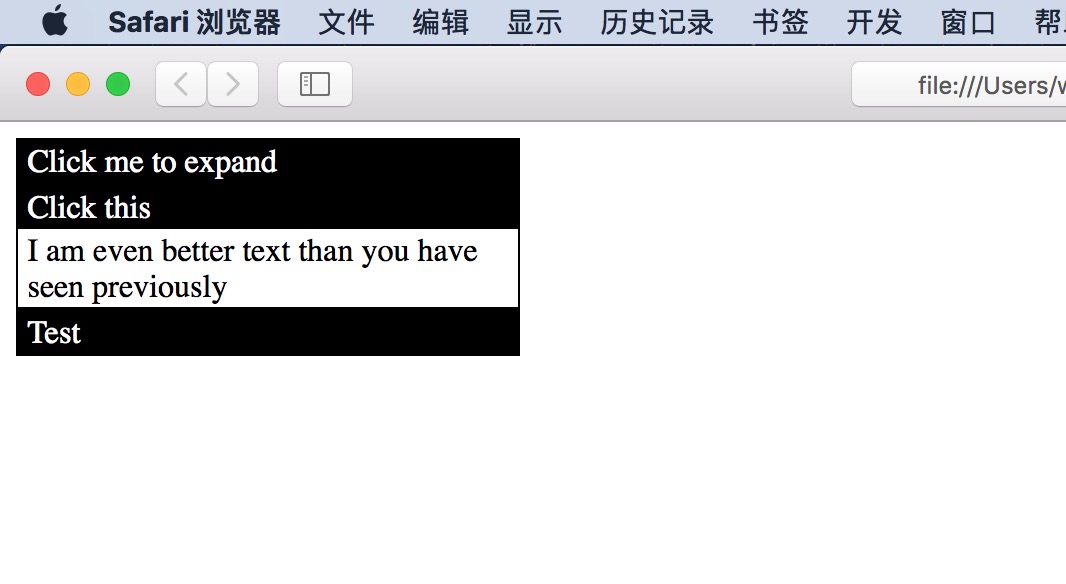示例一
<html ng-app='expanderModule'>
<head>
<meta http-equiv="content-type" content="text/html; charset=utf-8" />
<link rel="stylesheet" type="text/css" href="ExpanderSimple.css"/>
<script src="framework/angular-1.3.0.14/angular.js"><//script>
</head>
<body>
<div ng-controller='SomeController'>
<expander class='expander' expander-title='title'>
{{text}}
</expander>
</div>
</body>
</html>
<style>
.expander {
border: 1px solid black;
width: 250px;
}
.expander>.title {
background-color: black;
color: white;
padding: .1em .3em;
cursor: pointer;
}
.expander>.body {
padding: .1em .3em;
}
</style>
<script>
var expanderModule=angular.module('expanderModule', []);
expanderModule.directive('expander', function() {
return {
restrict : 'EA',
replace : true,
transclude : true,
scope : {
title : '=expanderTitle'
},
template : '<div>'
+ '<div class="title" ng-click="toggle()">{{title}}</div>'
+ '<div class="body" ng-show="showMe" ng-transclude></div>'
+ '</div>',
link : function(scope, element, attrs) {
scope.showMe = false;
scope.toggle = function() {
scope.showMe = !scope.showMe;
}
}
}
});
expanderModule.controller('SomeController',function($scope) {
$scope.title = '点击展开';
$scope.text = '这里是内部的内容。';
});
<//script>
效果: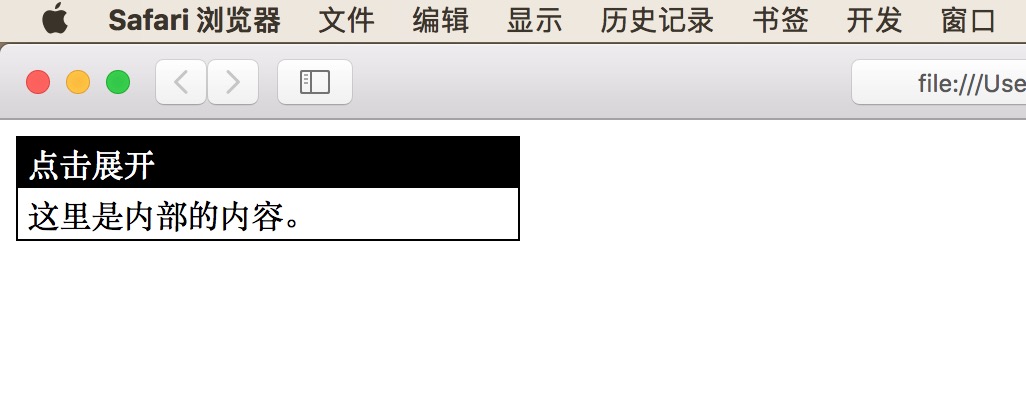
解释:
- html中,引入了expander的指令,包含一个属性
expander-title=。 - expander指令模板中,2个div,一个title,一个body,title中的
{{title}},通过scope,与=expanderTitle进行双向绑定。另一个div的body,调用内部的方法toggle进行,显示或隐藏。
实例二:手风琴
html:
<html ng-app="expanderModule">
<head>
<meta http-equiv="content-type" content="text/html; charset=utf-8" />
<link rel="stylesheet" type="text/css" href="Accordion.css"/>
<script src="framework/angular-1.3.0.14/angular.js"><//script>
<script src="Accordion.js"><//script>
</head>
<body ng-controller='SomeController' >
<accordion>
<expander class='expander' ng-repeat='expander in expanders' expander-title='expander.title'>
{{expander.text}}
</expander>
</accordion>
</body>
</html>
css
.expander {
border: 1px solid black;
width: 250px;
}
.expander>.title {
background-color: black;
color: white;
padding: .1em .3em;
cursor: pointer;
}
.expander>.body {
padding: .1em .3em;
}
js
var expModule=angular.module('expanderModule',[])
expModule.directive('accordion', function() {
return {
restrict : 'EA',
replace : true,
transclude : true,
template : '<div ng-transclude></div>',
controller : function() {
var expanders = [];
this.gotOpened = function(selectedExpander) {
angular.forEach(expanders, function(expander) {
if (selectedExpander != expander) {
expander.showMe = false;
}
});
}
this.addExpander = function(expander) {
expanders.push(expander);
}
}
}
});
expModule.directive('expander', function() {
return {
restrict : 'EA',
replace : true,
transclude : true,
require : '^?accordion',
scope : {
title : '=expanderTitle'
},
template : '<div>'
+ '<div class="title" ng-click="toggle()">{{title}}</div>'
+ '<div class="body" ng-show="showMe" ng-transclude></div>'
+ '</div>',
link : function(scope, element, attrs, accordionController) {
scope.showMe = false;
accordionController.addExpander(scope);
scope.toggle = function toggle() {
scope.showMe = !scope.showMe;
accordionController.gotOpened(scope);
}
}
}
});
expModule.controller("SomeController",function($scope) {
$scope.expanders = [{
title : 'Click me to expand',
text : 'Hi there folks, I am the content that was hidden but is now shown.'
}, {
title : 'Click this',
text : 'I am even better text than you have seen previously'
}, {
title : 'Test',
text : 'test'
}];
});
效果: