一、安装elasticsearch
前提
首先,确保jdk为jdk1.8.0_73以上,并已确保安装ok。
1、下载elasticsearch
wget https://artifacts.elastic.co/downloads/elasticsearch/elasticsearch-5.1.1.tar.gz
tar -zxvf elasticsearch-5.1.1.tar.gz
cd elasticsearch-5.1.1
2、修改limit限制(5.0以后都要修改)
> vi /etc/security/limits.conf
* soft nofile 65536
* hard nofile 65536
> echo 'vm.max_map_count=262144'>> /etc/sysctl.conf
> sysctl -p
> vi /etc/security/limits.d/90-nproc.conf
* soft nproc 2048
3、设置配置文件
> vim config/elasticsearch.yml
node.name: node-1
path.data: /tmp/elasticsearch/data
path.logs: /tmp/elasticsearch/logs
network.host: 192.168.x.x
http.port: 9200
# 跨域
http.cors.enabled: true
http.cors.allow-origin: "*"
4、创建用户
# 创建elasticsearch用户
groupadd elasticsearch
useradd elasticsearch -g elasticsearch -p elasticsearch
# 赋权限
chown elasticsearch:elasticsearch -R /usr/local/elasticsearch-5.1.1
5、启动
su - elasticsearch -c "nohup /usr/local/elasticsearch-5.1.1/bin/elasticsearch >/dev/null 2>&1 &"
二、head插件的安装
浏览器访问:https://192.168.x.x:9200/
1、下载
git clone git://github.com/mobz/elasticsearch-head.git
cd elasticsearch-head
在elasticsearch-head目录下node_modules/grunt下如果没有grunt二进制程序,需要执行
cd elasticsearch-head
npm install grunt --save
2、修改服务器监听地址
修改elasticsearch-head下Gruntfile.js文件,默认监听在127.0.0.1下9200端口。
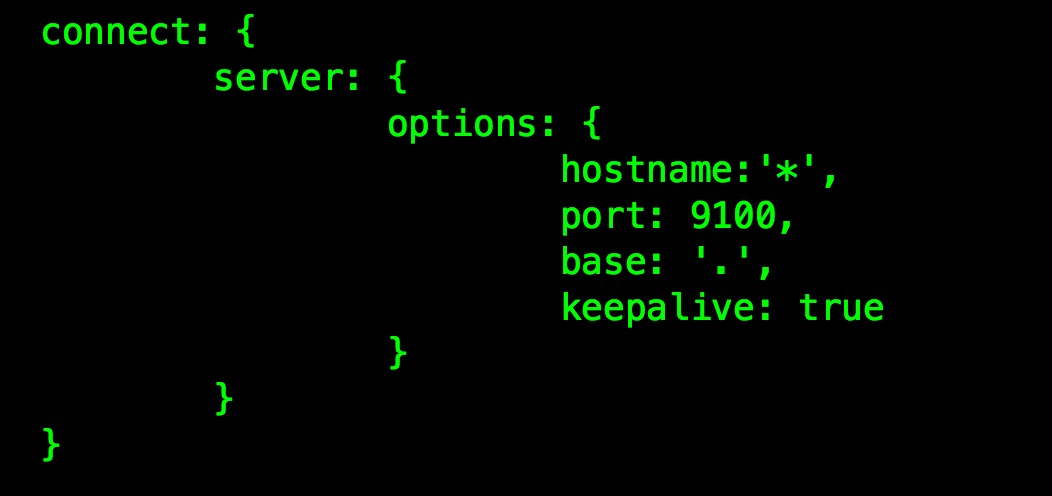
修改head的连接地址: 目录:head/_site/app.js
this.base_uri = this.config.base_uri || this.prefs.get("app-base_uri") || "https://localhost:9200";
把localhost修改成你es的服务器地址,如:
this.base_uri = this.config.base_uri || this.prefs.get("app-base_uri") || "https://x.x.x.10:9200";
然后在head目录中,执行npm install下载依赖的包:
npm install
3、启动服务
/usr/local/elasticsearch-head/node_modules/grunt/bin/grunt server
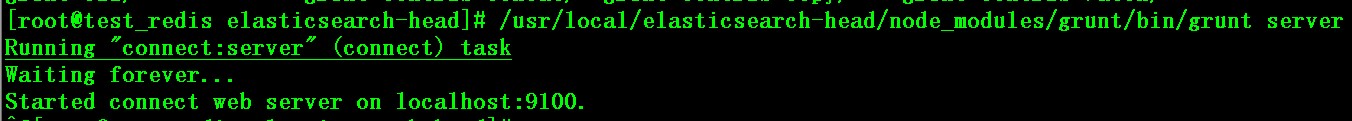
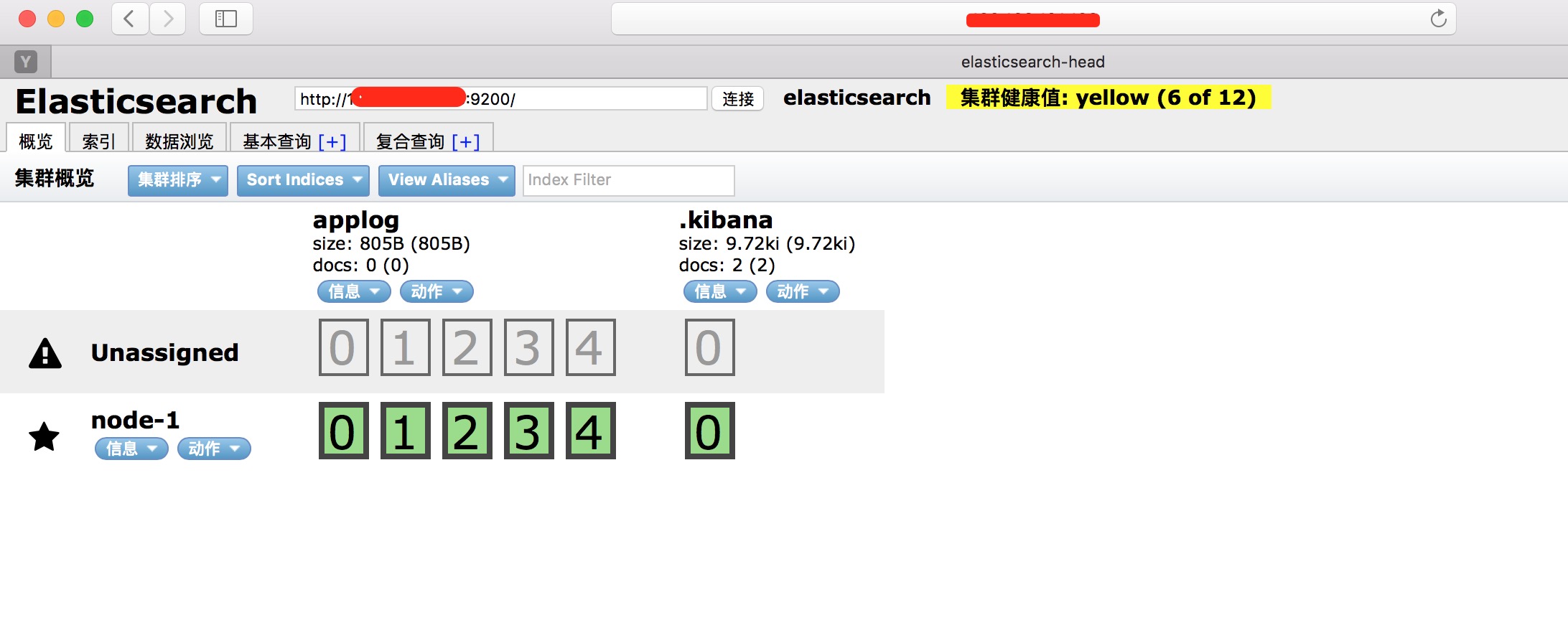
三、如果没有npm,则需安装npm
curl https://npmjs.org/install.sh | sh
sh install.sh
如果出现
npm cannot be installed without Node.js.
Install Node.js first, and then try again.
则需要 安装Node.js
yum install -y nodejs
如果node.js版本过低,则需要升级
升级node.js
# 第一步:首先安装 n 模块:
npm install -g n
# 第二步:升级node.js到最新稳定版
n stable



标题错了 liunx-> linux
thanks,已改正..