springboot上监听多个主题
此主题在Broker2 上 Kafka集群是9094端口
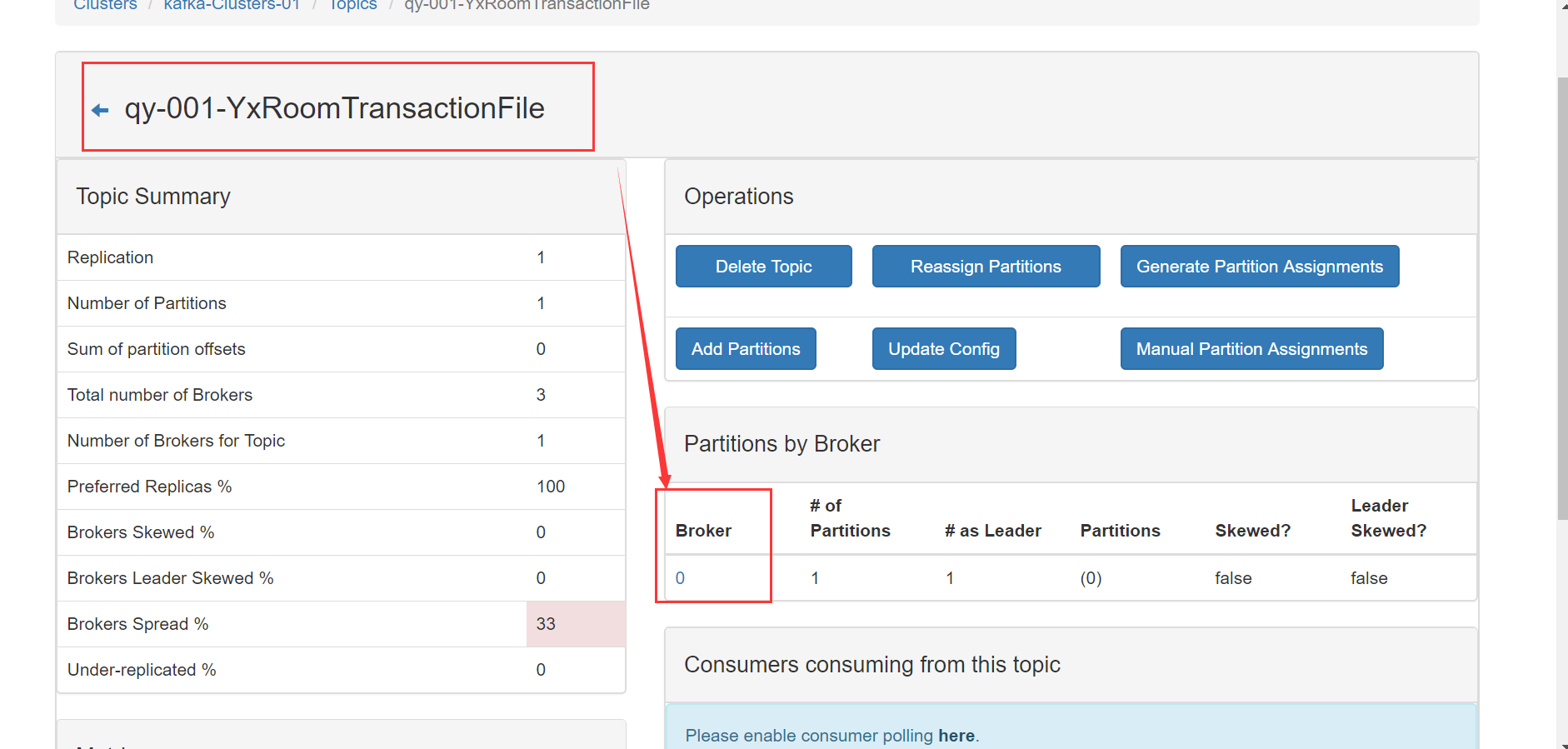
此主题在Broker0 上 Kafka集群是9092端口
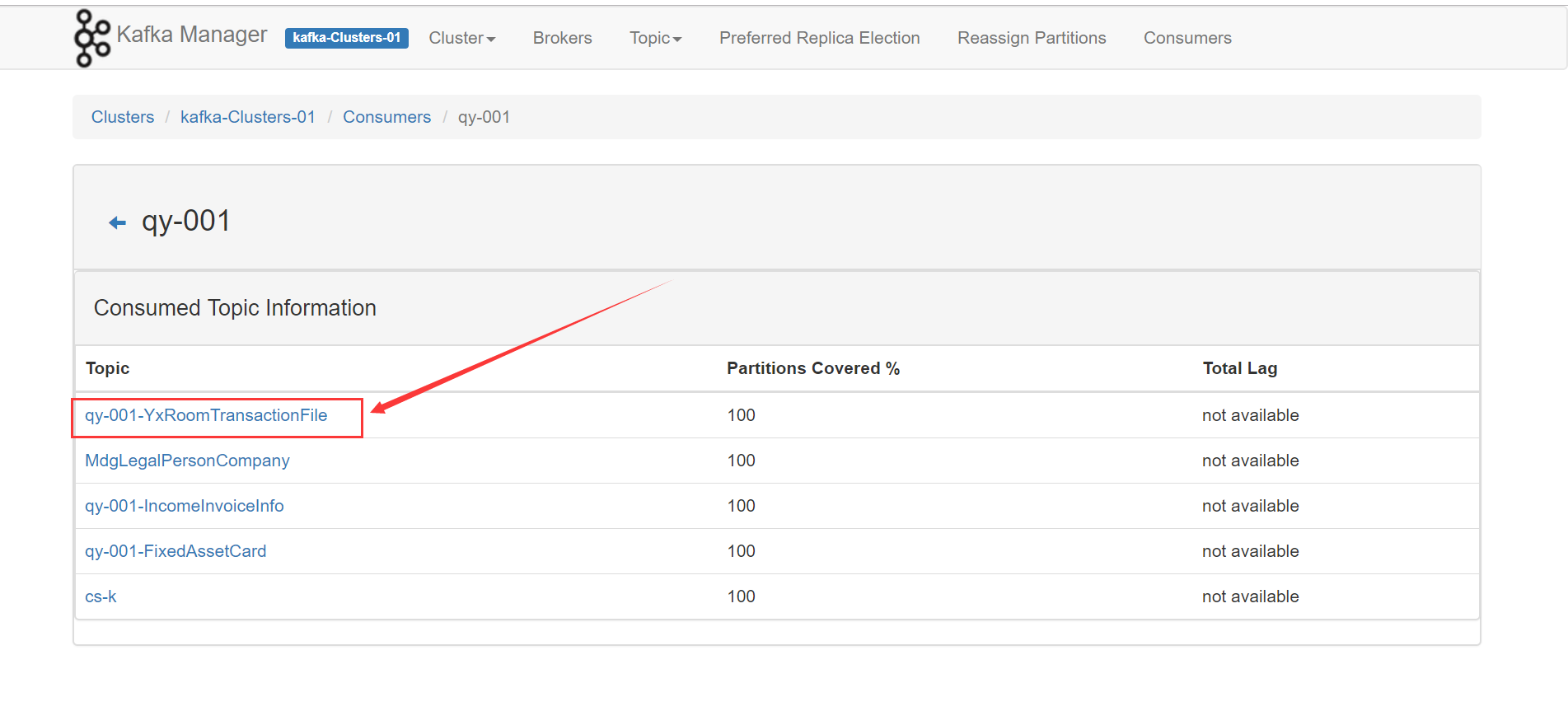
客户端配置只监听9092端口,上的这个主题。只能监听到一个端口上的主题吗?要配置所有集群端口才能监听到其他接点上的主题吗?
springboot上监听多个主题
此主题在Broker2 上 Kafka集群是9094端口
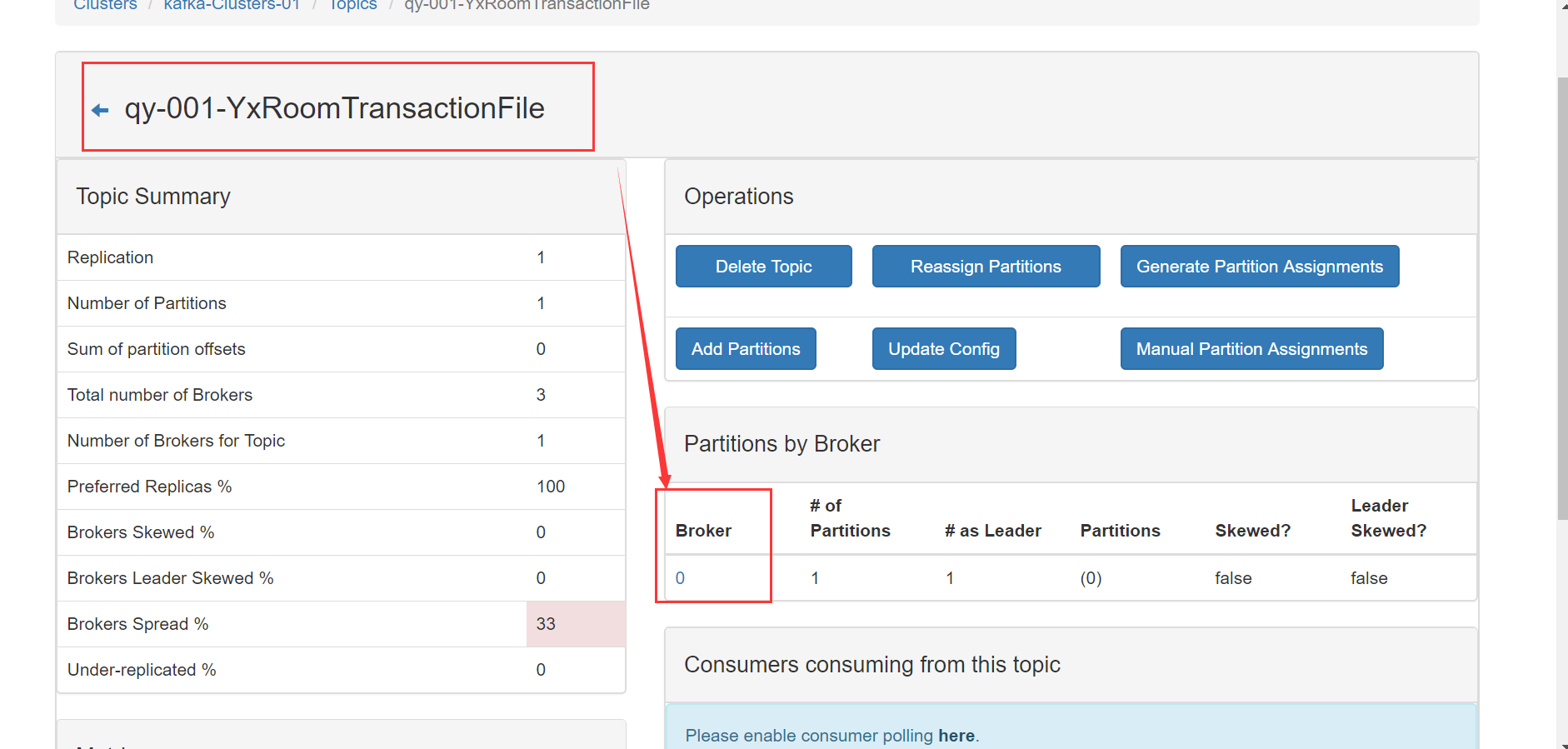
此主题在Broker0 上 Kafka集群是9092端口
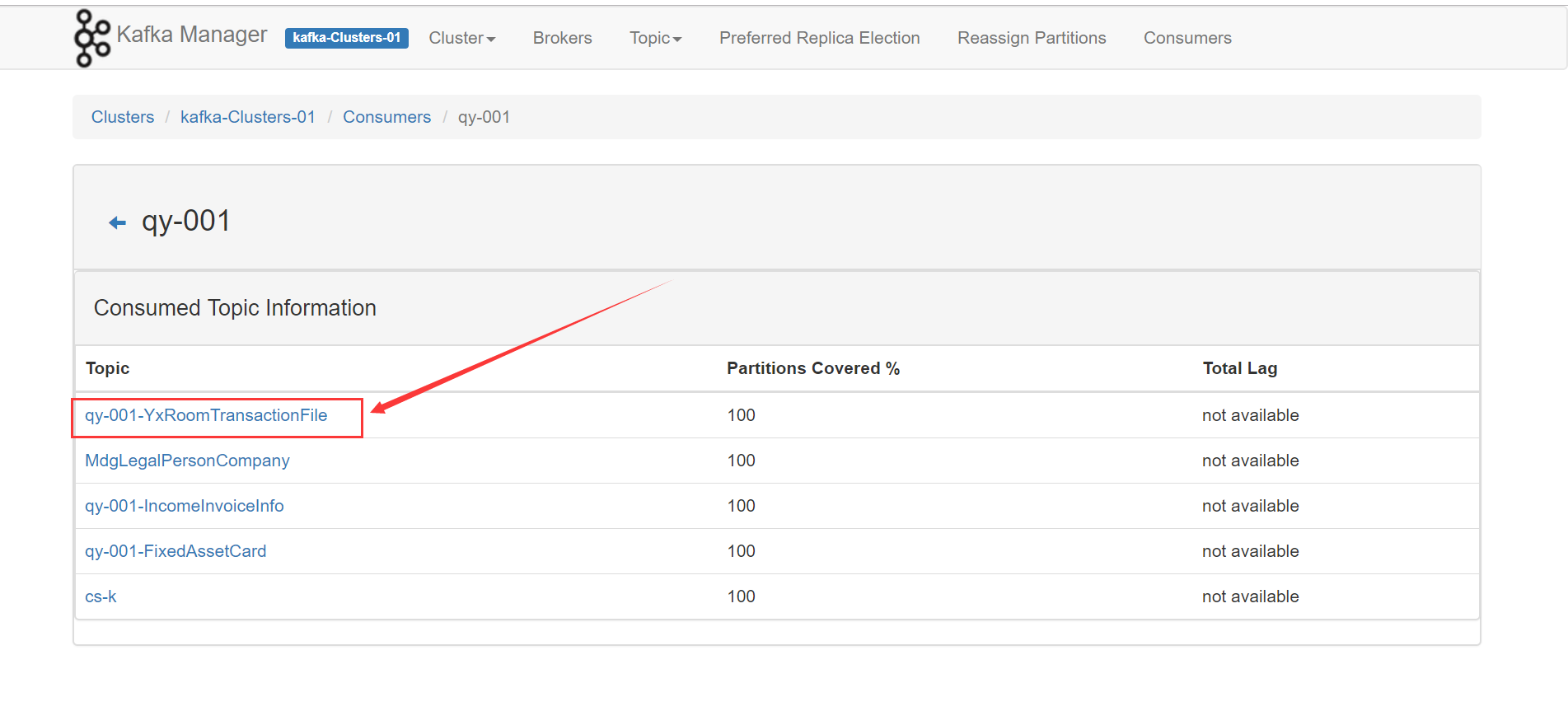
客户端配置只监听9092端口,上的这个主题。只能监听到一个端口上的主题吗?要配置所有集群端口才能监听到其他接点上的主题吗?
有发现机制,会发现所有的节点。
我这边 目前的情况 是只能监听到一个节点上的主题。也就是我 监听这个端口上的节点的主题 配置文件如下
kafka:
bootstrap-servers: 127.0.0.1:9092
consumer:
group-id: qy-001
key-deserializer: org.apache.kafka.common.serialization.StringDeserializer
value-deserializer: org.apache.kafka.common.serialization.StringDeserializer
auto-offset-reset: latest
enable-auto-commit: false
auto-commit-interval: 1500
template:
default-topic: test-topic
listener:
concurrency: 5
producer:
batch-size: 1000
key-serializer: org.apache.kafka.common.serialization.StringSerializer
value-serializer: org.apache.kafka.common.serialization.StringSerializer
那2个broker是个一个集群中的吧?
已经生产和消费做测试了吗?
是一个集群的,只是监听时的主题全部都变成了单节点了。
先不用springboot,用生产和消费者命令来验证,是不是集群的。
命令创建的my-replicated-topic主题使用的集群
[root@localhost kafka_2.11-1.1.0]# bin/kafka-topics.sh --describe --zookeeper localhost:2181 --topic my-replicated-topic
OpenJDK 64-Bit Server VM warning: If the number of processors is expected to increase from one, then you should configure the number of parallel GC threads appropriately using -XX:ParallelGCThreads=N
Topic:my-replicated-topic PartitionCount:1 ReplicationFactor:3 Configs:
Topic: my-replicated-topic Partition: 0 Leader: 0 Replicas: 0,1,2 Isr: 0,1,2
springboot创建的qy-001-YxRoomTransactionFile主题使用的单节点
[root@localhost kafka_2.11-1.1.0]# bin/kafka-topics.sh --describe --zookeeper localhost:2181 --topic qy-001-YxRoomTransactionFile
OpenJDK 64-Bit Server VM warning: If the number of processors is expected to increase from one, then you should configure the number of parallel GC threads appropriately using -XX:ParallelGCThreads=N
Topic:qy-001-YxRoomTransactionFile PartitionCount:1 ReplicationFactor:1 Configs:
Topic: qy-001-YxRoomTransactionFile Partition: 0 Leader: 2 Replicas: 2 Isr: 2
调整默认分区数,在https://www.orchome.com/472中,找到offsets.topic.num.partitions
嗯 将server.properties中的num.partitions数值调大,也就是调大默认创建主题的分区即可,谢谢@半兽人 啦
你的答案