我执行了以下命令:
kubectl get service
它返回了kubectl创建的服务列表:
NAME CLUSTER-IP EXTERNAL-IP PORT(S) AGE
car-example-service 10.0.0.129 <nodes> 8025:31564/TCP,1025:31764/TCP 10h
circle-example-service 10.0.0.48 <nodes> 9000:30362/TCP 9h
demo-service 10.0.0.9 <nodes> 8025:30696/TCP,1025:32047/TCP 10h
example-servic 10.0.0.168 <nodes> 8080:30231/TCP 1d
example-service 10.0.0.68 <nodes> 8080:32308/TCP 1d
example-service2 10.0.0.184 <nodes> 9000:32727/TCP 13h
example-webservice 10.0.0.35 <nodes> 9000:32256/TCP 1d
hello-node 10.0.0.224 <pending> 8080:32393/TCP 120d
kubernetes 10.0.0.1 <none> 443/TCP 120d
mouse-example-service 10.0.0.40 <nodes> 9000:30189/TCP 9h
spring-boot-web 10.0.0.171 <nodes> 8080:32311/TCP 9h
spring-boot-web-purple 10.0.0.42 <nodes> 8080:31740/TCP 9h
我不希望这些服务被列出,当我列出资源时:
kubectl get rs
我只想看到spring-boot-web输出:
NAME DESIRED CURRENT READY AGE
spring-boot-web-1175758536 1 1 0 18m
请问我该如何清理删除这些服务?或者只显示一个。
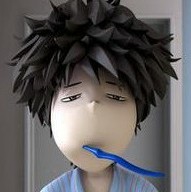


非常简单
1、获取所有可用的服务。
kubectl get service -o wide2、然后你可以像这样删除任何服务。
kubectl delete svc <YourServiceName>也可以批量删除
kubectl delete svc <YourServiceName> <YourServiceName>感谢大佬
你的答案